Django ERP Framework
A light-weight, effective, Django based framework to create various business applications, resource planing and management systems.
Offers a ready made platform where you can start to create data entry pages and attach various reports to them.
Features
- A Reporting Engine that can generate grouped reports and/or time series and/or crosstab from any model in your apps.
- Charting capabilities to represent the data in the reports.
- Widget system to create dashboards and display bits of the reports results and/or its charts on any page you want.
- Customizable and easily extensible.
- Django Jazzmin admin theme integration ready to use.
- Python 3.8 / 3.9 / 3.10 , Django 3.2 +
Installation
$ pip install django-erp-framework
OR
$ pip install -e git+https://github.com/RamezIssac/django-erp-framework.git#egg=django-erp-framework@develop
Check out the getting started on Read The Docs.
Demo
You can checkout a demo application here.
Code is available on Github.
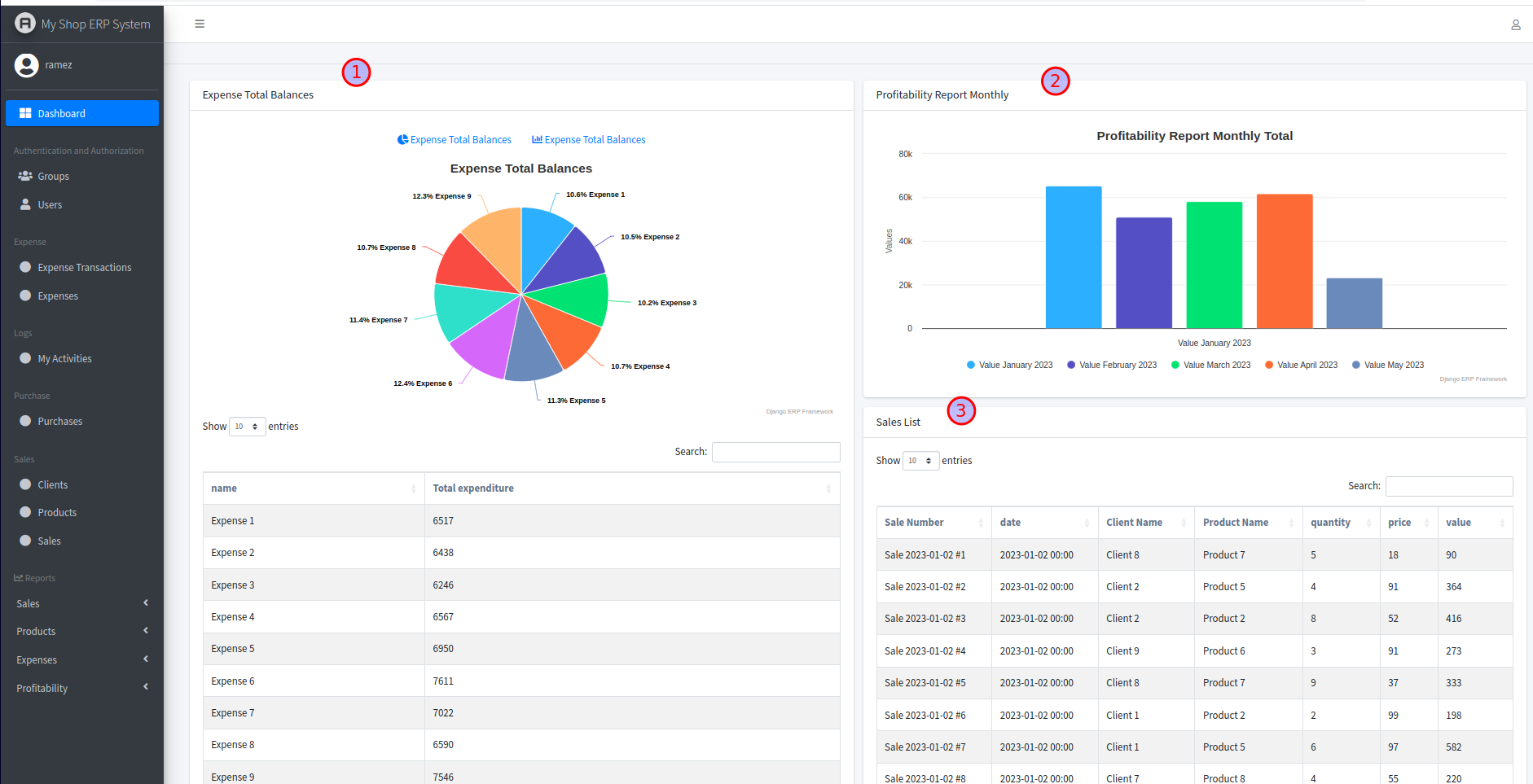
Documentation
Available on Read The Docs
Please Proceed to the tutorial Create a sales application Part 1
Reporting Engine
The reporting engine of this framework is released as a separate package django-slick-reporting.
Testing and contribution
To run the test suite, first, create and activate a virtual environment. Then clone the repo, install the test requirements and run the tests:
# 1. Clone and install requirements
$ git clone git+git@github.com:ra-systems/django-erp-framework.git
$ cd tests
$ pip install -e ..
$ pip install -r requirements.txt
# 2. Set the test database connection details in the environment
$ export DATABASE_NAME=<database name>
$ export DATABASE_USER=<database user>
$ export DATABASE_PASSWORD=<database password if any>
# 3. Run the tests
$ ./runtests.py
# And for Coverage report
$ coverage run --include=../* runtests.py [-k]
$ coverage html
For more information on contributing, we honor Django\'s guidelines.




